Dominican Republic
Learn about the dLocal supported payment methods in Dominican Republic.
Market specifications
Take a look of all the payment methods available.
Country reference Cards supported APM supportedCards
Find all the information about the card supported capabilities.
Capabilities Process Card PaymentsMarket specifications
Do you want to know more information about Dominican Republic's market? Go to the Tap Into Latin America’s High-Growth Potential article.
Country reference
country code | currency code | amount decimals | document name | document format | document required? |
|---|---|---|---|---|---|
DO | DOP | 2 | ID | 11 digits | No |
Cards supported
payment_method_id | Brand ID | Name | payment_method_type | Details | Allowed Flows | Logo |
|---|---|---|---|---|---|---|
CARD | VI | Visa | CARD | Credit Card | DIRECT REDIRECT |  |
CARD | VD | Visa Debit | CARD | Debit Card | DIRECT REDIRECT |  |
CARD | MC | Mastercard | CARD | Credit Card | DIRECT REDIRECT |  |
CARD | MD | Mastercard Debit | CARD | Debit Card | DIRECT REDIRECT |  |
CARD | DC | Diners | CARD | Credit Card | DIRECT REDIRECT |  |
CARD | DI | Discover | CARD | Debit Card | DIRECT REDIRECT |  |
To offer all the card options that may be available in your integration, send the
payment_method_idasCARD.
Alternative Payment Method supported
payment_method_id | Name | payment_method_type | Details | Allowed Flows | Logo |
|---|---|---|---|---|---|
ZP | Banco Popular | TICKET | Cash Payment | DIRECT REDIRECT |  |
Cards
Capabilities
| Visa Credit | Visa Debit | Mastercard Credit | Mastercard Debit | Diners | Discover | |
|---|---|---|---|---|---|---|
| Minimum amount | 10 DOP | 10 DOP | 10 DOP | 10 DOP | 10 DOP | 10 DOP |
| Refunds | Yes | Yes | Yes | Yes | Yes | Yes |
| Recurring | Yes | Yes | Yes | Yes | No | No |
| Chargeback option | Yes | Yes | Yes | Yes | Yes | Yes |
| Chargeback Dispute option | Yes | Yes | Yes | Yes | Yes | Yes |
| Descriptor | Set by transaction | Set by transaction | Set by transaction | Set by transaction | Set by transaction | Set by transaction |
How to process Card Payments?
Learn how to process payments with credit and debit cards with dLocal in our Card Payments section.
Alternative Payment Method
Banco Popular
BPD offers the services of cash collection.
Capabilities
| Banco Popular | |
|---|---|
| Min. amount | 10 DOP |
| Max. expiration time supported | 5 days |
| Notification delay | Immediate |
| Refunds | Yes |
| Flow | DIRECT REDIRECT |
Request parameters
| Property | Type | Description | Mandatory? |
|---|---|---|---|
amount | Number | Amount to be charged. | Yes |
currency | String | DOPTransaction currency in ISO 4217. | Yes |
country | String | DO Transaction country in ISO 3166. | Yes |
payment_method_id | String | ZP ID of the selected payment method. | Yes |
payment_method_flow | String | DIRECT or REDIRECT | Yes |
payer.name | String | Name of the payer. | Yes |
payer.email | String | Email of the payer. | Yes |
payer.document | String | Document of the payer. | Yes |
order_id | String | ID of the capture given by the merchant in their system. Think of it as an external ID of the capture. | No |
notification_url | String | Notifications will be sent in every change of status of a payment to the notification_url specified by the merchant. | No |
Examples
{
"amount": 4000,
"currency": "DOP",
"country": "DO",
"payment_method_id": "ZP",
"payment_method_flow": "DIRECT",
"payer": {
"name": "Jane Doe",
"email": "[email protected]",
"document": "12345678901",
"address": {
"country": "DO",
"state": "Santo Domingo",
"city": "Santo Domingo",
"zip_code": "8858",
"street": "Av. Principal",
"number": "5940"
}
},
"order_id": "34545sk3483kqw0",
"description": "Tshirt",
"notification_url": "http://merchantsite.com/notification/new",
"callback_url": "http://merchantsite.com/success_page"
}
{
"id": "D-4-19e91270-713d-3e21-8620-1047780c25df",
"amount": 4000,
"currency": "DOP",
"payment_method_id": "ZP",
"payment_method_type": "TICKET",
"payment_method_flow": "DIRECT",
"country": "DO",
"bank_transfer": {},
"ticket": {
"type": "CUSTOM",
"number": "352121",
"expiration_date": "2022-09-22T03:59:00.000+0000",
"id": "1100347411607",
"company_name": "dLocal",
"provider_name": "banco-popular",
"provider_logo": "https://static.dlocal.com/images/providers/popular.png",
"image_url": "https://pay.dlocal.com/gmf-apm/payments/M-f3912e6f-1430-4ffs-8762-6fd3f7c3b3a5",
"amount": 4000,
"currency": "DOP"
},
"created_date": "2022-09-20T19:15:12.000+0000",
"status": "PENDING",
"status_detail": "The payment is pending.",
"status_code": "100",
"order_id": "34545sk3483kqw0",
"notification_url": "http://merchantsite.com/notification/new"
}
Example ticket
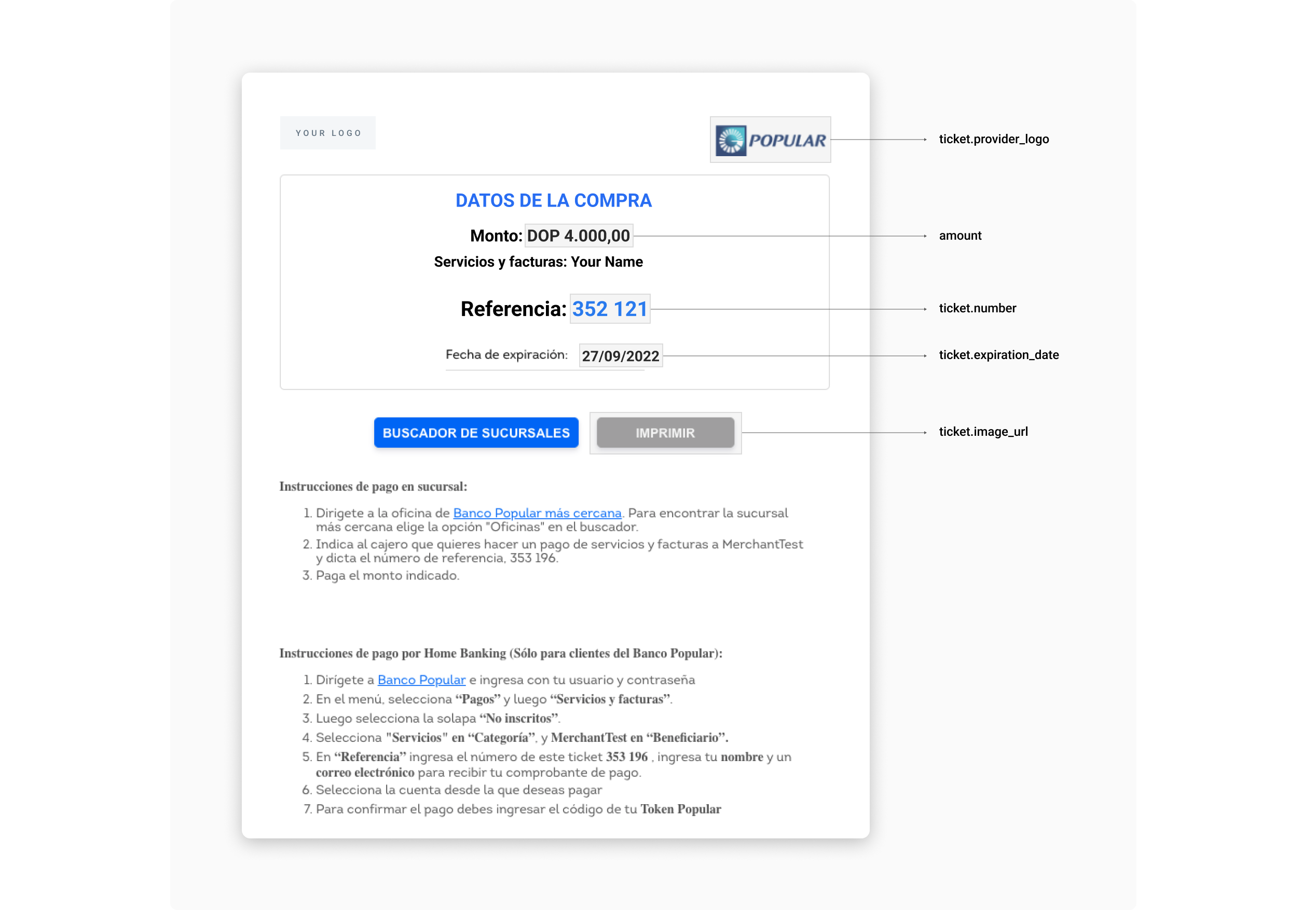
Banco Popular UI built with the information in the example above.
User Interface Tips UI
If you are using this payment method through a DIRECT integration, follow the tips below in order to make it easier for your customers to complete payments, boosting your conversion rates.
| Element | Tip |
|---|---|
| Ticket Number | It is the number that payers must dictate to the cashiers in order to complete payment. Name it "Referencia" and separate it this way so it is easier to read: 3 digits - 3 digits |
| Currency and Amount | Should be relevant elements in the ticket. Users need to have that information very clearly. |
| Currency Symbol | $ |
| Expiration date | Display this element clearly and visible enough. In the Dominican Republic, the date format is DD/MM/YYYY. |
| Payment instructions | Although most users know how to pay for Banco Popular transactions, it is a good practice to help those who are not. Also, Banco Popular customers are allowed to pay online. In order to do so, they need to go to Banco Popular’s site and follow a few simple steps. In the image above there is an example of instructions both for paying with cash and paying online, but if needed, our team will be happy to help you with more personalized instructions. |
| Online Payment instructions | Banco Popular customers also have the option to pay through Home Banking, it is relevant to provide the Home Banking instructions for these users. |
| Store locator | Link it to https://popularenlinea.com/oficinas |
| Save button | It helps users to have their tickets always on their phones, making it needless to take notes or keep the browser open. |
| Print button | It is useful for some users who need to have their tickets printed. |
Updated 4 months ago
