Overview
Learn how to integrate payments into your platforms or marketplace.
What is Platforms
The dLocal for Platforms solution is the fastest and easiest way to integrate payments into your platform or marketplace. Offer clients a fast and automatic onboarding solution in minutes.
How it works
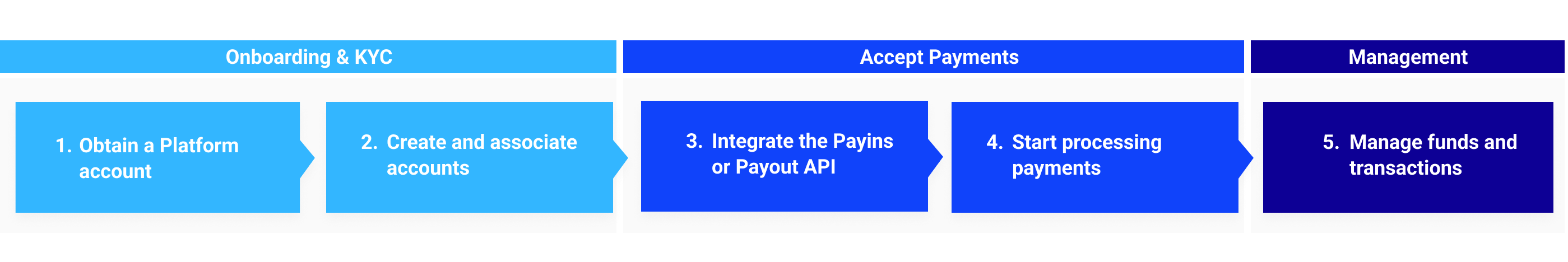
Don’t have a KYC (Know Your Customer) solution? Don’t worry, we take care of that too. Our simple yet powerful integration allows any platform or marketplace to quickly start processing payments with multiple User accounts.
Use cases
If you own a platform and need to manage both your customers and your sub-merchants, we call users, our platform solution will help you handle the end-to-end flow. We can support different models no limited than the below examples.
| Destination type | Definition | Example cases |
|---|---|---|
| Single destination | One single user is included in a payment transaction. The total amount of the transaction belongs to one user account. | As a ride-hailing Platform, each time a rider pays, the funds will be registered under one driver account. As an aggregated platform, each customer can only get goods or services from one of your users every time. |
| Multiple destinations | Multiple users are included in a payment transaction. The total amount belongs to several User accounts. | As an e-commerce marketplace, the customers buy from multiple sellers in your platform and you need to split the funds into different sellers' accounts |
Main flow
Onboarding and KYC
Onboard all the users needed to be part of your business such as sub-merchants, sellers, service providers, contractors, and others on your platform.
For this instance, it's necessary to:
- Obtain a Platform account. It is the entity's accounting. Contains the default configuration.
- Create User accounts. All the accounts that will be part of the business.
For each of the accounts, verification steps corresponding to the countries of operation are required.
Start the onboarding process >
Accept payments
It is possible to automatically divide the total payment amount between the User account and the Platform account through a Liable account. The user will be charged in one payment, and dLocal will make the appropriate transfers between the different accounts.
To start offering payments, you will need to be aware of some configurations based on the model you choose:
- Create Liable accounts. Use specific accounts for the purpose of holding funds.
- Set payment defaults. Understand in detail all the configurations that can be applied to a transaction.
- Start processing payments. Discover how to configure your payments based on the type of transaction you need to make.
Manage refunds and chargebacks
You can define, based on the available settings, how a refund or chargeback will be processed.
For both cases, you can specify whether the User account will be responsible for it or if the Liable account will assume responsibility.
Updated 3 months ago
