Onboard User accounts
Learn how to create and configure User accounts with your dLocal for Platforms integration.
The User accounts apply to the users in your platform: sellers, service providers, contractors, and so on.
You can open multiple User accounts under your Platform account but each User account needs to bind with its Platform account.
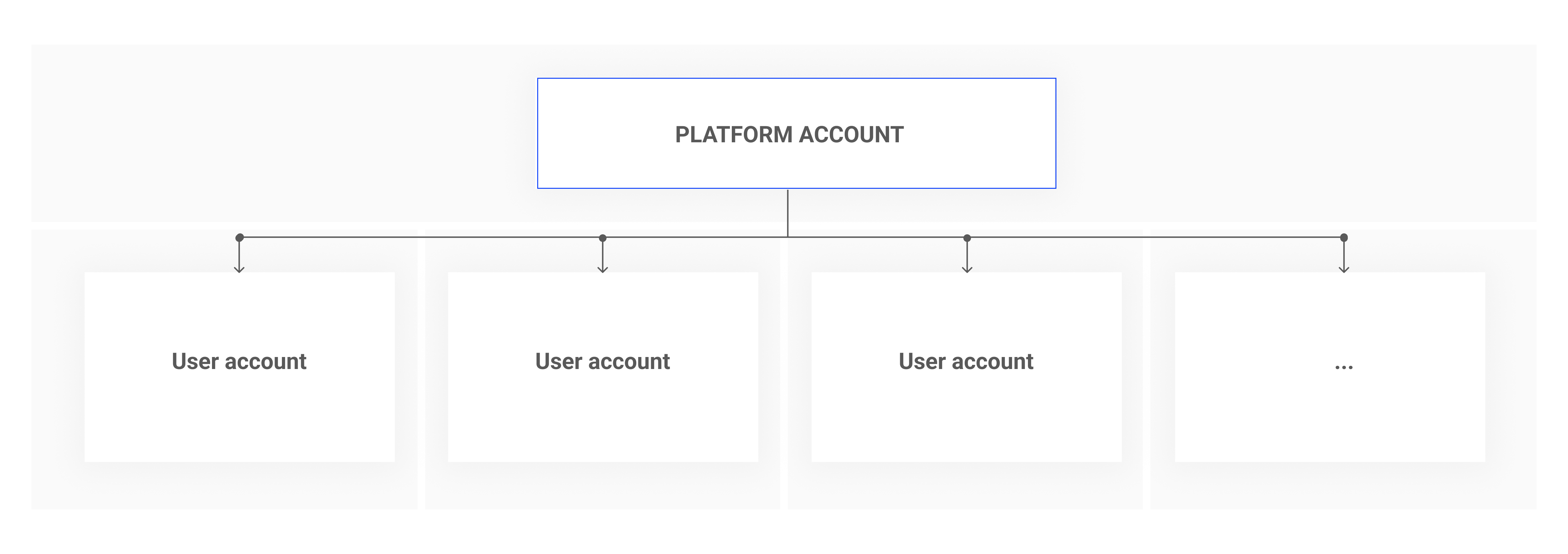
Create a User account
Account creation flow
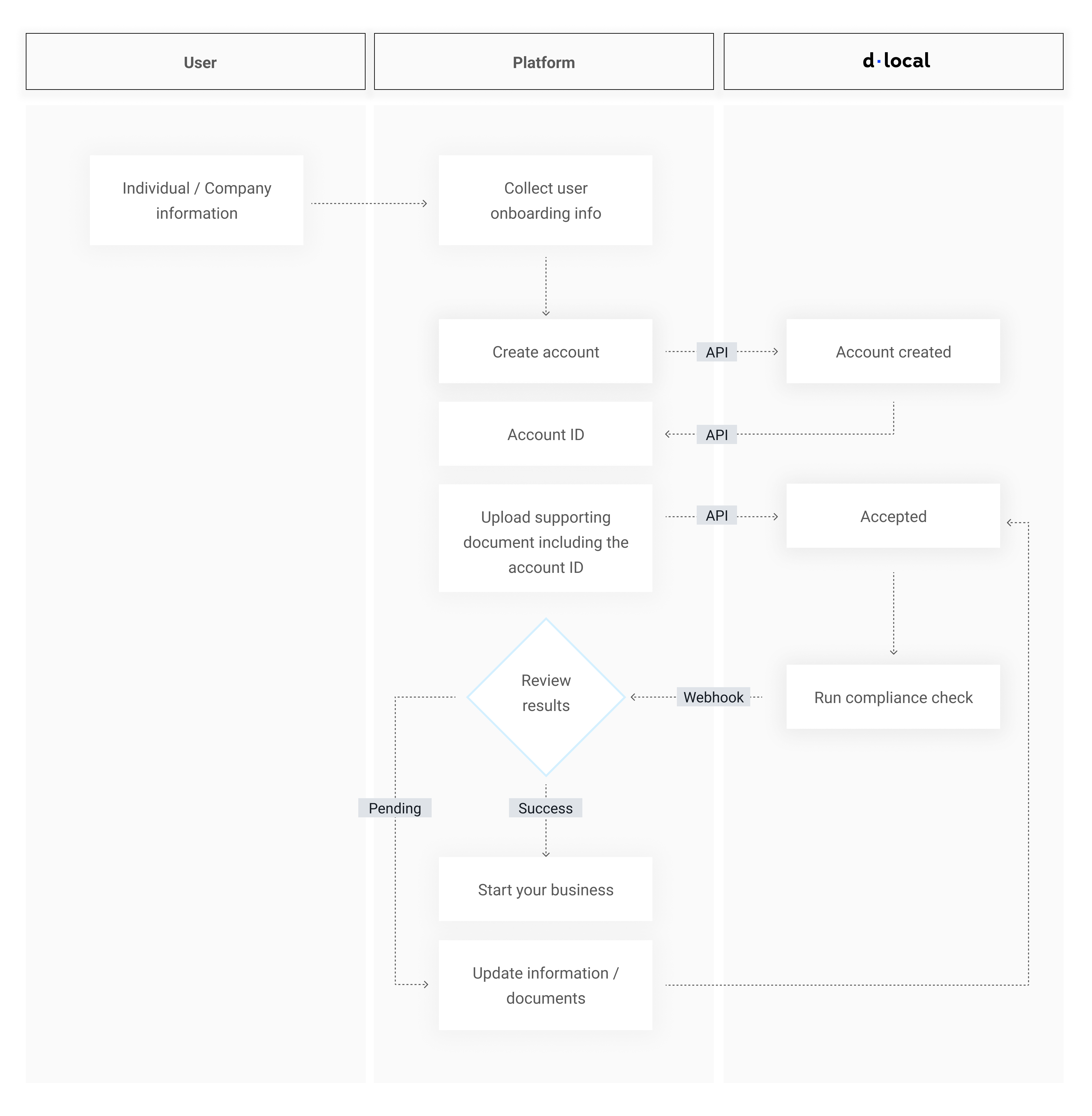
Account creation step by step
Follow these steps to create a User account:
1. Collect the required information from your users
dLocal for Platforms is a white-label solution in which dLocal works as a payment provider for the Platform while you remain the owner of the entire experience.
The Platform account is the only account that can access the dLocal Merchant Dashboard, so you will need to manage all your user's onboarding, settlements, and account data changes through the API. As well as, handle all communication with the User accounts, such as requesting further KYC (Know Your Customer) documentation.
Please refer to KYC information requirements to design your own user experience to collect and save the information.
2. Create all the User accounts that you need
Use the collected information to create a User account, and we will provide you with a unique account ID. This ID will be associated with your account and will enable you to check statuses, upload documents, update information, and more.
3. Upload the required documentation to start our compliance review process
Providing us with adequate documentation is crucial for a frictionless compliance check process. Access detailed information by visiting the Manage documentation page.
When you gather all the previous information, use the Upload account KYC document endpoint to submit the KYC documents for each User account.
4. dLocal runs the automated KYC flow
dLocal’s KYC solution will protect you against fraud and money laundering. We make sure that the integration is fully compliant with the local regulations.
When the User accounts are created using dLocal’s KYC solution, they will be required to undergo validations, which include:
- Automated internal validations leveraging, using our database with over a decade of payment processing expertise.
- Identity validation to ensure the presence of a living person.
- Sanction screening filters to identify potential instances of suspicious money laundering activities.
We will keep you informed about any status changes and results through our webhooks.
Check for availability
We are enabling the KYC solution on a country-by-country basis. Please contact our Sales team to see if this can be applied to you.
5. Receive notifications
We strongly recommend using notifications for every status change User accounts undergo.
Please make sure you start the business after you get
APPROVEDstatus.
6. Confirm User accounts configuration
As a default setting, the User accounts configuration will mirror the Platform account configurations. However, if needed, it is possible to customize certain aspects at the account level.
The current configurations that can be modified via the API are:
pricing_levelsettlement_period
Updated 9 months ago
