Onboarding process
Learn everything you need to know to onboard accounts in dLocal for Platforms.
To start collecting and distributing funds, you must onboard your users, such as sub-merchants, sellers, service providers, contractors, and others on your platform. dLocal will verify the account's validity according to the targeting markets' regulatory requirements.
Onboarding flow
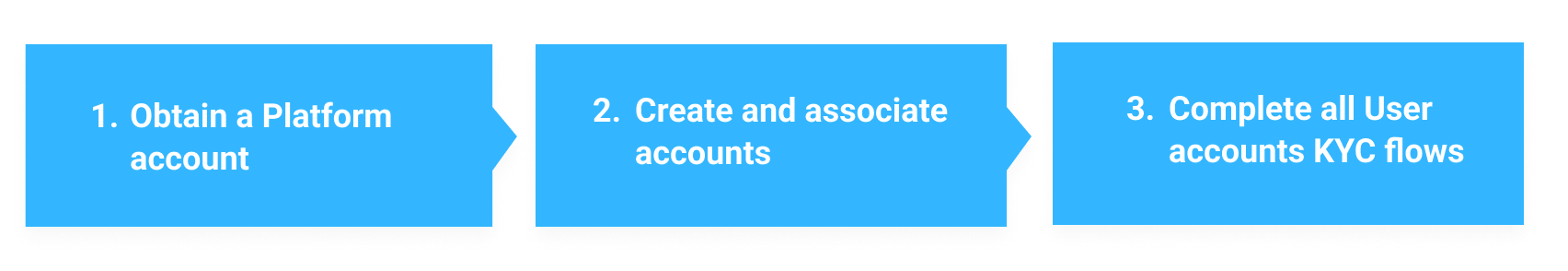
Account types
There are two types of accounts that you need to create:
| Account type | Description |
|---|---|
| Platform account | First, you need to onboard your entity with dLocal to get a Platform account and then create the User accounts that will be part of your business. |
| User account | Then, create all the User accounts for all the users in your platform: sellers, service providers, contractors, and so on. You can open multiple accounts under your Platform Account. |
Obtain a Platform account
First, you need to get a Platform account with your entity.
The Platform account contains the default configuration that will be applied automatically to the created User accounts, such as available payment methods, fees, and settlement period. dLocal will provide a unique Platform Type to identify each configuration.
Get your Platform account
Merchants can have a Platform account in each country as it contains all the configurations which vary country to country. This can help streamline your operations and make it easier to manage your business on a global scale. We encourage you to contact our Sales team for the following steps.
After successfully creating the Platform account, you will get the unique account ID and the credentials that will be used in the following actions.
Updated 7 months ago
